
Unleash the potential of your data with the seamless integration of Monitoro and Airtable! 🚀
Airtable, the flexible and collaborative database platform, empowers teams to organize, track, and analyze their information. Now, with Monitoro, you can elevate your Airtable experience by automating relevant alerts based on the websites you follow. Whether you're a project manager, a content creator, a data analyst, or part of any team leveraging Airtable, Monitoro ensures that you stay on top of important updates.
Stay informed, take control of your data. 📣
Monitoro's integration with Airtable ensures you never miss a beat. Receive automatic notifications and alerts tailored to your specific interests and activities within Airtable. Whether it's real-time data updates for critical metrics, new content additions to your knowledge base, or changes in market trends and competitors' strategies, Monitoro has got you covered. Stay informed, take control of your data-driven decisions.
Supercharge your Airtable workflows. ⚡️
As a project manager, automate alerts for new tasks, deadline changes, or updates to project status. Data analysts can receive notifications for data sources or API changes, ensuring real-time insights. Content creators can stay updated on industry news, social media trends, or even track competitor activities. Monitoro empowers you to integrate website monitoring seamlessly into your Airtable workflows, boosting productivity and efficiency.
Discover new opportunities, drive growth. 🌟
Recruiters can receive instant alerts for new job postings in their target industries, enabling them to act swiftly. Sales teams can stay ahead with real-time updates on lead generation, competitor pricing, and market trends. Research teams can monitor scientific publications, patents, or industry reports. Whether it's tracking market opportunities, industry developments, or expanding your network, Monitoro helps you seize the possibilities.
Elevate your Airtable experience with Monitoro. 📈
By seamlessly integrating Monitoro with Airtable, you can unlock the full potential of your data and streamline your workflows. Say goodbye to manual tracking and hello to automated notifications that keep you in the loop. Level up your collaboration, make data-driven decisions, and achieve greater outcomes with Monitoro and Airtable.
Join Monitoro and revolutionize your Airtable experience! 🌟
Common usage
Resources
Getting started with Airtable

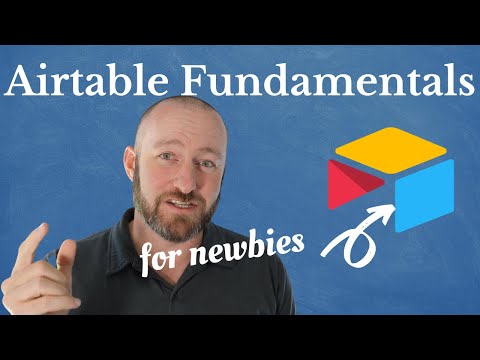
Monitoro Guides



Monitoro actions
Insert a new row
This action inserts a new row in your Airtable base. You can specify which columns to update and which data to use from your monitors.
Update an existing row
This action updates an existing row in your Airtable base instead of creating a new one. You can choose any column from your base to match the row and combine it with either static or monitored data
Update a row or insert new
This action allows you to update an existing row in your Airtable base, or if no matching row is found, it will insert a new row. You have the flexibility to choose specific columns to update and utilize data from your monitors when updating or inserting the row.
Set the value of a specific cell
This action gives you precise control over updating individual cells. Set the value of a specific cell in your Airtable base using its row and column coordinates, and define the value you want to assign
Get Started Now
Be the first to know and to react to website changes on the internet.
No code needed.